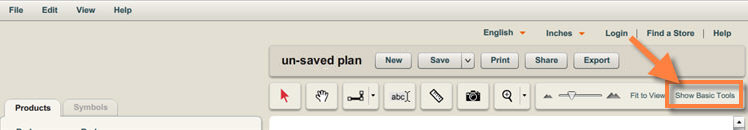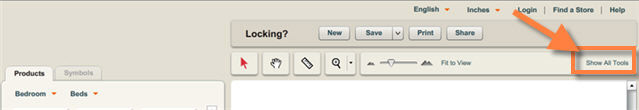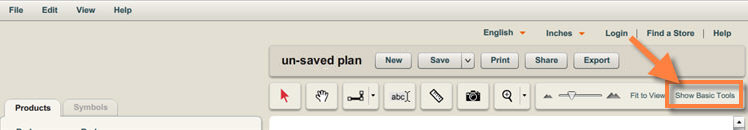Icovia allows you to choose between all of the available tools available in the tools palette or only basic tools required for creating simple floor plans. Basic tools are displayed by default when you launch Icovia. Other tools including the Wall Tool, Text Tool, Photo Tool and the Icovia File/Edit are only displayed when the Show All Tools option is turned on.
The basic tools are:
To Show All Tools
| 1. | Click on the Show All Tools link located on the right side of the tools palette. |
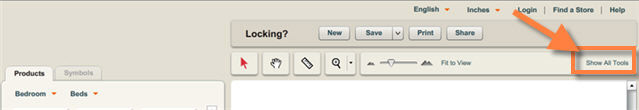
| 2. | The Tools palette now displays all available tools and the Show Basic Tools link. You now have access to the following additional tools: |
| 3. | To display only basic tools, click on the Show Basic Tools link located on the right side of the tools palette. |