|
<< Click to Display Table of Contents >> Dimension Tool |
  
|
|
<< Click to Display Table of Contents >> Dimension Tool |
  
|
The dimension tool in Icovia is just like using a measuring tape – it’s a quick way to calculate the distance between two points. Measurements can be added to the floor plan using the dimension tool located in the tools palette at the top of the screen.
| 1. | Select the dimension tool from the toolbar. |

| 2. | Click once in the work area to set the location of the first point. |
| 3. | Click again to set the location of the second point. When you set the second point, you will see the line remains with the distance indicated on the line. |
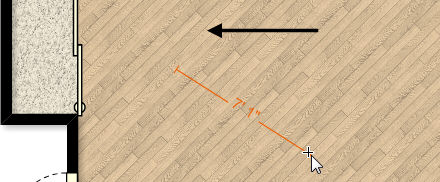
| 4. | Alternatively, you can click and drag using the dimension tool to set the first and second points with one click and release of your mouse. |