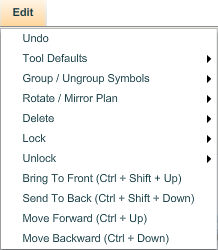|
<< Click to Display Table of Contents >> Edit Menu |
  
|
|
<< Click to Display Table of Contents >> Edit Menu |
  
|
The Edit menu includes several commands which enable you to edit the floor plan according to your preferences.
| • | Undo command |
| • | Commands for rotating and mirroring plans. |
| • | Ability to assign Tool Defaults. |
| • | Global deletion commands to delete all items of a particular type. Similar commands are provided for globally locking and unlocking several object types. |
| • | Ability to lock objects by type. |