|
<< Click to Display Table of Contents >> Hand Tool |
  
|
|
<< Click to Display Table of Contents >> Hand Tool |
  
|
The hand tool is used to pan your view of the workspace. When this tool is activated, you can click and drag on the workspace to pan around your floor plan. To pan around your floor plan, select the hand tool from the tools palette. The cursor changes to be a hand symbol to let you know that the active tool is the hand tool.
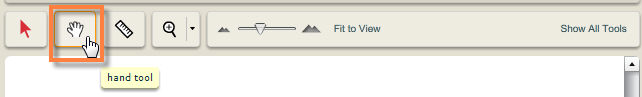
| • | Click and drag anywhere on the plan in the work area to pan around your floor plan. |