|
<< Click to Display Table of Contents >> Clear Plan |
  
|
|
<< Click to Display Table of Contents >> Clear Plan |
  
|
The Clear Plan command clears the floor plan from the workspace. This feature provides a quick way to start over. The Clear Plan command will remove all the symbols, products, walls, and other plan elements from the workspace. Alternatively, you can also delete the plan and start over with a new plan.
| 1. | Select Copy Plan from the File menu. |
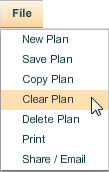
| 2. | This removes all plan elements from the work area. |
Note: If you use this command accidentally and want your plan back, just click on Undo option of the Edit Menu or use CTRL+ Z to use the undo command.