|
<< Click to Display Table of Contents >> Menu Bar |
  
|
|
<< Click to Display Table of Contents >> Menu Bar |
  
|
The menu bar is displayed at the top of the Icovia window on the left side of the screen when the Show All Tools option is turned on.
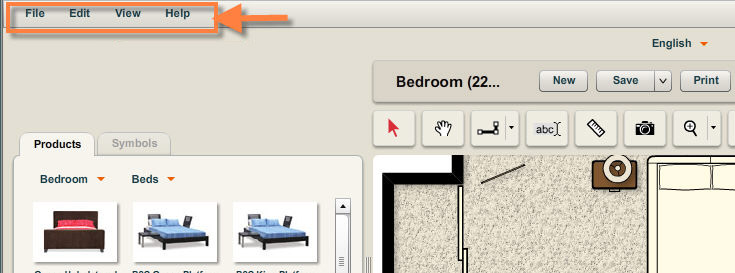
The menu bar offers four menu options with various sub-options available under each menu. The menu options available are: