|
<< Click to Display Table of Contents >> Delete Plan |
  
|
|
<< Click to Display Table of Contents >> Delete Plan |
  
|
You may wish to delete older plans or plans that represent layouts you wish to discard. The Delete Plan feature is one way to do this.
| 1. | Select Delete Plan from the File menu. |
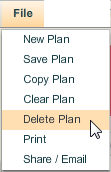
| 2. | A window appears to confirm that you want to delete the plan. |
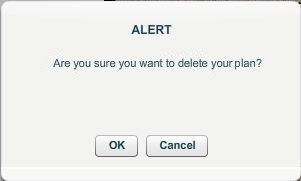
| 3. | Click on the OK button. Your plan will be deleted. |
Note: Use the Delete Plan function with caution as there is no way to retrieve deleted plans.