|
<< Click to Display Table of Contents >> Group / Ungroup Symbols |
  
|
|
<< Click to Display Table of Contents >> Group / Ungroup Symbols |
  
|
Two or more symbols or products can be grouped and used in your floor plan wherever you need them. When symbols and products are grouped, they can be moved around as a group rather than moving each one separately. They can be ungrouped again if you need to edit them.
Note: If one or more products are included in a group, the group can not be scaled since products can not be resized.
| 1. | Select two or more symbols or products (combinations are allowed). |
| 2. | Select Group/Ungroup Symbols from the Edit menu. A sub-menu with the options available for grouping and ungrouping symbols will be displayed to the right. Select Group Symbols from the sub-menu. |
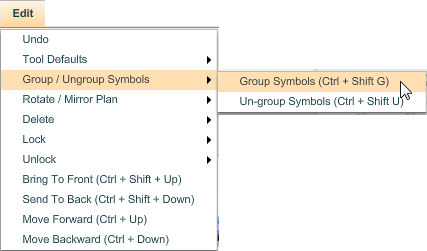
| 3. | The selected symbols/products will be grouped. |
| 1. | Select the Symbol/Product group. |
| 2. | Select Group/Ungroup Symbols from the Edit menu. A sub-menu with the options available for grouping and ungrouping symbols will be displayed to the right. Select Ungroup Symbols from the sub-menu. |
| 3. | The objects in the selected group will be ungrouped. |