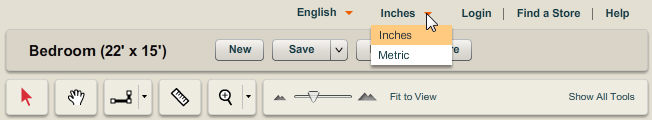The Units selector is available as a part of the global settings options available in Icovia. The units are set to Inches by default but you can change it to metric(cms.) using the Units drop-down available in the top right corner of Icovia. The units type can also be changed using the Switch Units to Metric Units and Switch Units to English Units options of the View menu.
To Select Units Settings:
| 1. | Go to the top right corner of Icovia and click on the  icon. icon. |
| 2. | The units selector drop-down list is displayed with the types of units available. |
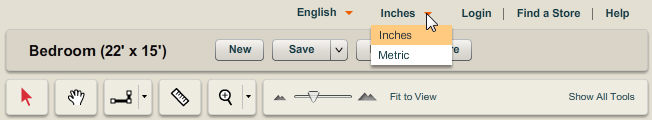
| 3. | Select the unit type of your choice. |