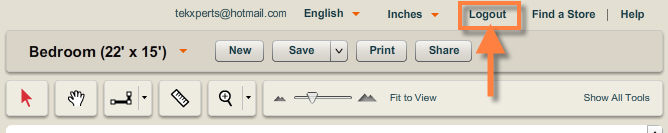|
<< Click to Display Table of Contents >> Login/Logout |
  
|
|
<< Click to Display Table of Contents >> Login/Logout |
  
|
The Login / Logout button is located at the top of the planner to the right along with the other global settings option.
The Login button is displayed when you are not logged in. You can use this to login to Icovia.
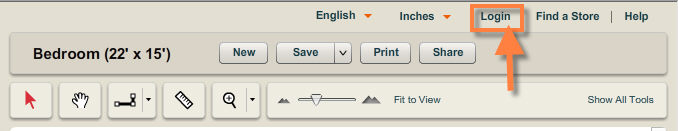
Once you login, the Logout button is displayed in the same position using which you can log out from the planner.