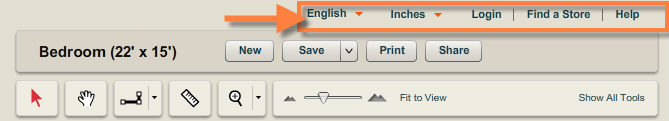|
<< Click to Display Table of Contents >> Global Settings |
  
|
|
<< Click to Display Table of Contents >> Global Settings |
  
|
The Global Settings in Icovia make it compatible across different countries and different languages. These functions are available in the top right corner of Icovia. These functions include, drop-down menus for units and language, login/logout, find a store (appears in some Icovia planners) and help. Click on the links below to learn more about each of these functions.
| • | Help |