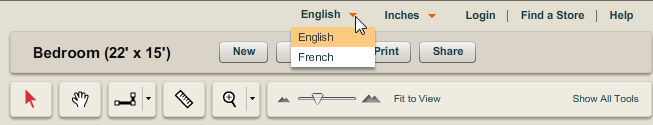The language selector is available as a part of the global settings options available in Icovia. The language is set to English by default but you can change it to French using the language drop-down available in the top right corner of Icovia. Language options can also be selected using the Language option of the View menu.
To Select Language Settings:
| 1. | Go to the top right corner of Icovia and click on the  icon. icon. |
| 2. | The language selector drop-down list is displayed with the languages available. |
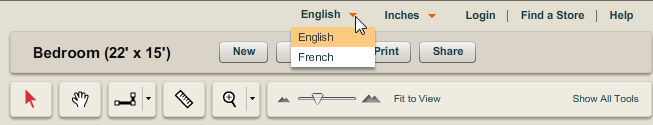
| 3. | Select the language of your choice. |