|
<< Click to Display Table of Contents >> Symbols and Product Libraries |
  
|
|
<< Click to Display Table of Contents >> Symbols and Product Libraries |
  
|
Icovia allows you to browse a library of generic symbols by clicking the “Symbols” tab on the left side of the Icovia window. In some cases, a separate “Products” tab also appears allowing you to browse through actual products and add them to your plans. Products and symbols can be added to your plans to see how they will fit.
Symbols represent generic objects and can be resized, rotated and duplicated in your plans. You can also rename symbols, add color and link to a web page. Products represent actual furniture and other household items and these items have an actual size that cannot be changed. As a result, products can be rotated, repositioned and duplicated, but cannot be resized.
You can select the category of products / symbols using the category selection menus available just below the Products and Symbols tabs.
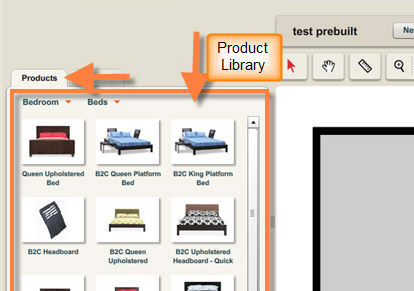
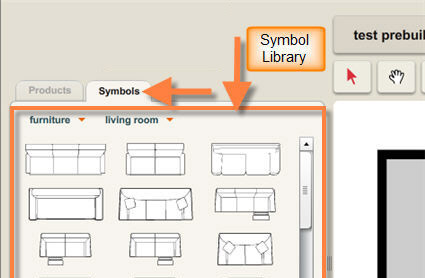
Note: The Products tab is available for only those room planners which is tied to a product database. Some room planners may not have the Products tab.