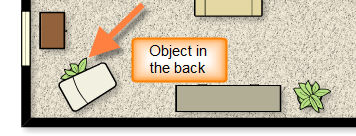|
<< Click to Display Table of Contents >> Send to Back |
  
|
|
<< Click to Display Table of Contents >> Send to Back |
  
|
The Bring To Front and Send To Back commands are located in the Edit menu and allow you to change the layering of symbols on your plan. You can bring a symbol to the front or send it to the back. This command allows you to move a symbol above or below another.
| 1. | Select the symbol that you want to send to the back using the selection tool. |
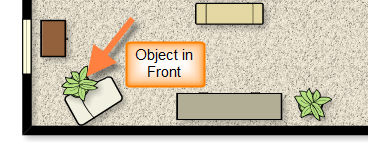
| 2. | Select Edit from the menu bar and then select Send to Back from the Edit menu. You can also access this command by pressing Ctrl+Shift+Down keys on your keyboard. |
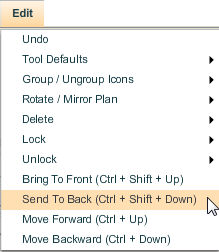
| 3. | The selected symbol will be sent to the back and will be displayed behind all other symbols in your plan. |