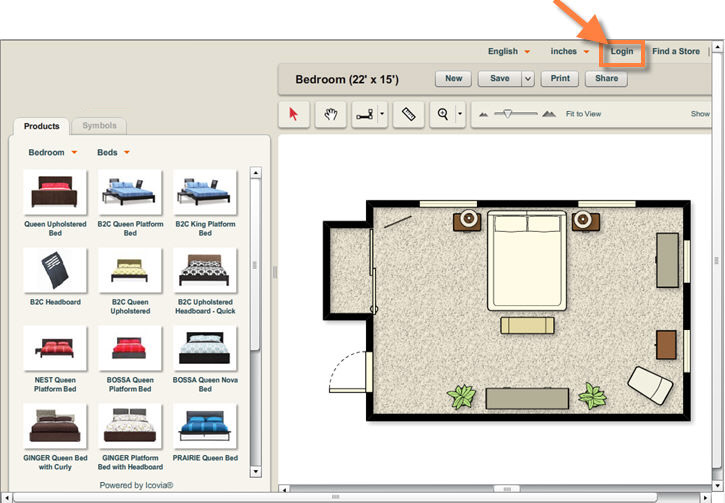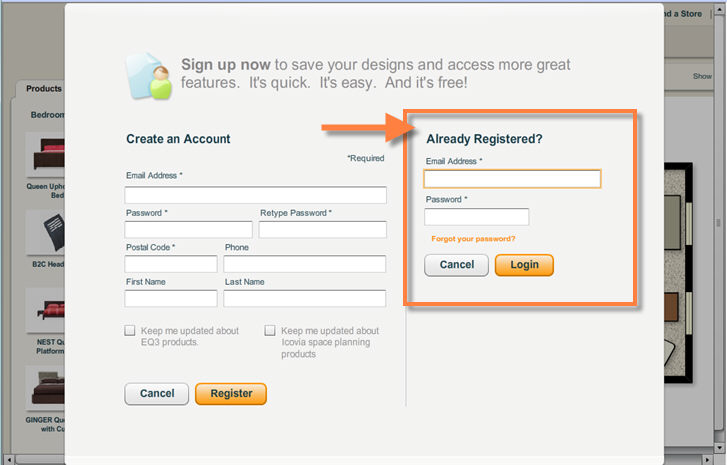Some features like the ability to save your plans requires you to enter your email address and password to log into your account. If you haven’t created an account, you’ll need to do so before logging in.
To Login:
| 1. | Click the Login button at the top of the Icovia window. The Login/Registration window will appear. |
| • | Because you can use many of Icovia’s features without logging in, simply click the Login button at the top of the page at any time and the Login/registration window will appear. |
.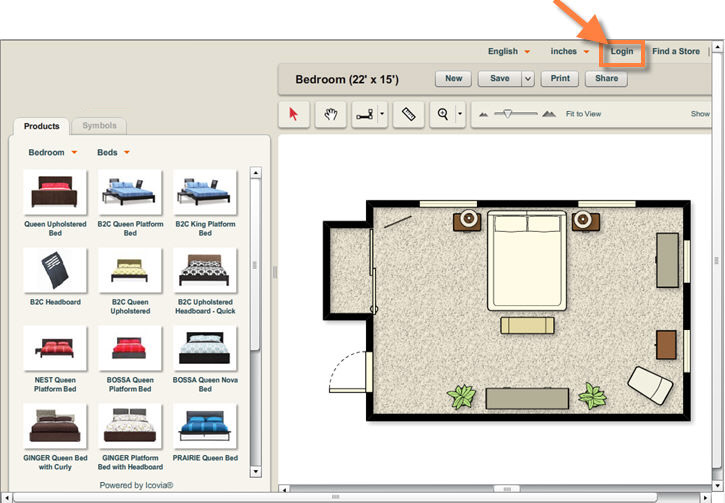
| 2. | Fill out the information on the right side of the Registration/Login window. |
| • | In Email Address: Type in the email address you entered while you created your Icovia account. |
| • | In Password: Type in your password. |
| • | If you forgot your password, click on the Forgot your password? link. Your password will be emailed to you. |
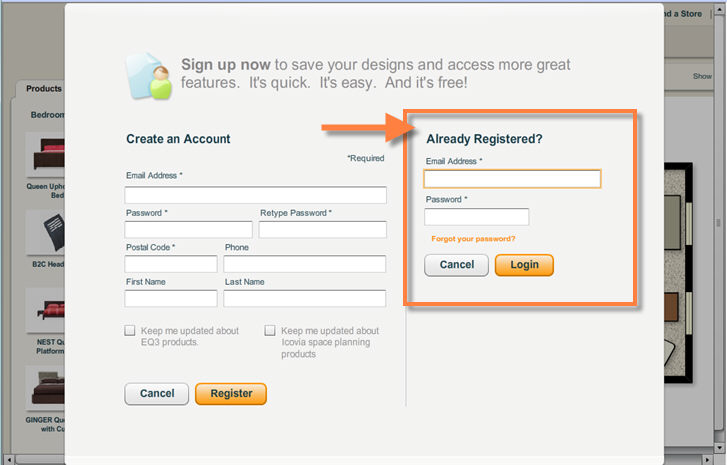
| 4. | Click Cancel to cancel logging in. |