|
<< Click to Display Table of Contents >> Language |
  
|
|
<< Click to Display Table of Contents >> Language |
  
|
Icovia allows you to choose whether you want the application to be displayed in English or in French. The language in Icovia is set to English but you can set it to French if you prefer.
| 1. | Select the Languages from the View menu. |
| 2. | A pop-out menu is displayed to the right displaying the languages available. |
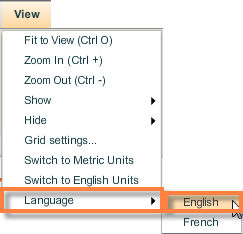
| 3. | Select the language of your choice. |