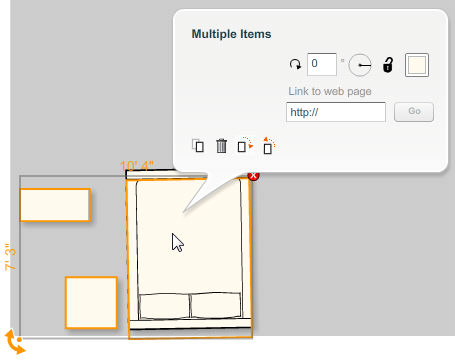|
<< Click to Display Table of Contents >> Selecting Multiple Symbols and Products |
  
|
|
<< Click to Display Table of Contents >> Selecting Multiple Symbols and Products |
  
|
Multiple symbols and products can be selected in the following manner:
| 1. | Click on a product or symbol on your plan. |
| 2. | Hold the shift key and click on another product or symbol. |
| 3. | Both items are now appear selected and can be moved, rotated and modified as a set. |
Note: When multiple symbols or products are selected, he info panel will display only fields that can be changed to affect all selected items.