|
<< Click to Display Table of Contents >> Save |
  
|
|
<< Click to Display Table of Contents >> Save |
  
|
The Save button is located in the Plan Control bar and is used to save your plans so you can retrieve them later. You must sign up and log in to save plans. Registration is quick, simple and free!
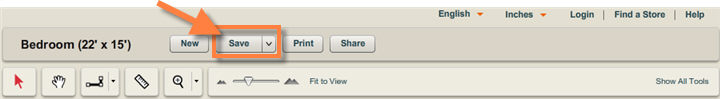
Icovia handles saved files differently than desktop applications. Instead of saving visible files on your computer, Icovia saves them in an online database. So you can access your saved plans from any computer with an Internet connection.