|
<< Click to Display Table of Contents >> Open a Saved Plan |
  
|
|
<< Click to Display Table of Contents >> Open a Saved Plan |
  
|
Once you've saved a plan, you can retrieve it at any time from any computer connected to the Internet by logging in and selecting your saved plan from the saved plan list.
| 1. | Login to Icovia. |
| 2. | At the top panel above the tools palette, click on the |

| 3. | A panel will appear with a list of your saved plans. |
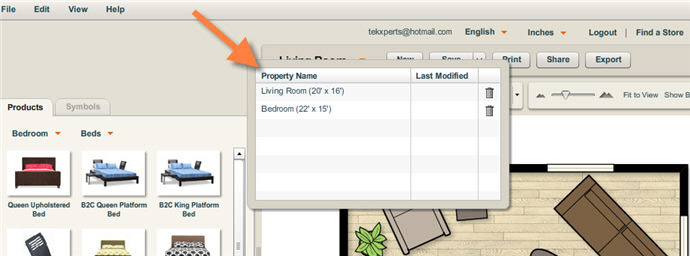
| 4. | Click on a plan name to view the plan. The selected plan will open and appear in the Icovia workspace. |
| • | To delete a saved plan, click the |