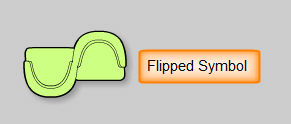|
<< Click to Display Table of Contents >> Flipping |
  
|
|
<< Click to Display Table of Contents >> Flipping |
  
|
Symbols can be flipped 180° horizontally using the flip button in the symbol info panel.
| 1. | Select a symbol by clicking on it using the selection tool. |
| 2. | The symbol info panel appears with a variety of controls for manipulating the symbol. |
| 3. | Click on the ( |
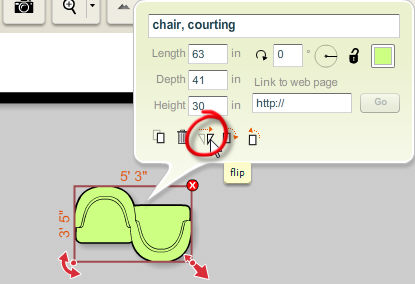
| 3. | The selected symbol will be flipped 180°. |