|
<< Click to Display Table of Contents >> Zoom Slider |
  
|
|
<< Click to Display Table of Contents >> Zoom Slider |
  
|
The zoom tool, found in the tools palette, provides a way to zoom in, zoom out and re-center (pan) the image in the work area. This works the same way as the zoom tool, the only difference being that you can actually see the plan view changing based on the zoom level selected by the slider as you move it.
The zoom slider is located to the right of all the tools in the tool palette.
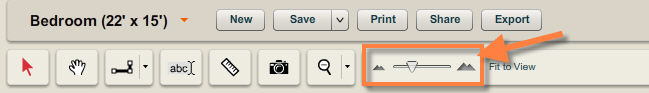
| 1. | Click on the slider and drag it to the right to zoom into the plan. |
| 2. | Click on the slider and drag it to the left to zoom out. |