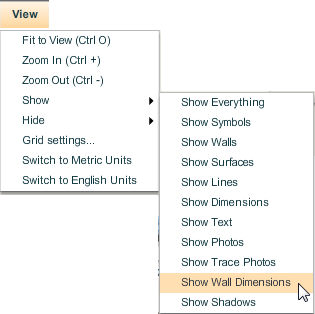Wall dimensions appear alongside walls momentarily when they’re drawn and when a wall segment is selected. You can set Icovia to keep wall dimensions visible at all times by selecting the Show Wall Dimensions command. To return to the default setting where wall dimensions disappear once a wall is de-selected, use the Hide Wall Dimensions command.
To Show Wall Dimensions:
| 1. | Select the Show command from the View menu by clicking on it. |
| 2. | Then select Show Wall Dimensions from the Show sub-menu. |
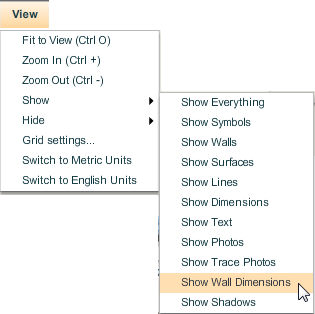
| 3. | This will keep wall dimensions visible at all times until the Hide Wall Dimensions command is activated. |