|
<< Click to Display Table of Contents >> Show Dimensions |
  
|
|
<< Click to Display Table of Contents >> Show Dimensions |
  
|
Dimensions are measurements created with the Dimension tool and are displayed by default in Icovia but they can be hidden using the Hide Dimensions command of the view menu. You can display the hidden dimensions again using the Show Dimensions command of the view menu.
Note: this command does not affect the display of wall measurements. The Show and Hide status of wall measurements are set separately.
| 1. | Select the Show command from the View menu by clicking on it. |
| 2. | Then select Show Dimensions from the Show sub-menu. |
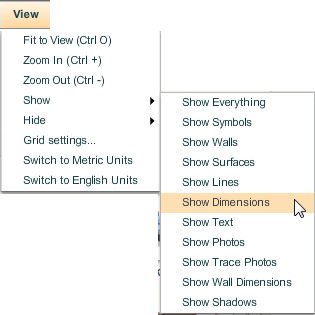
| 3. | This will keep dimensions visible at all times until the Hide Dimensions command is activated. |