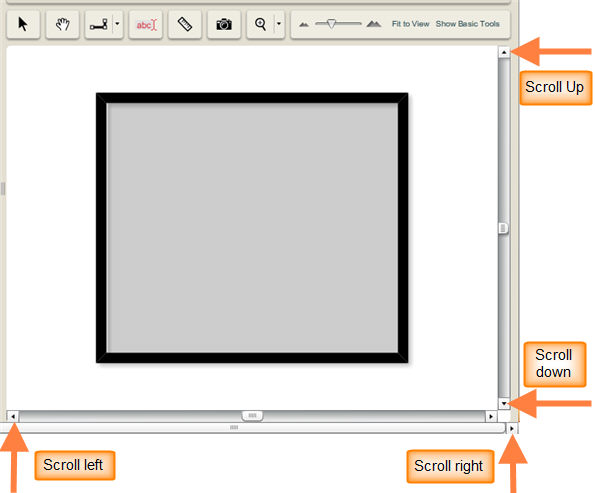|
<< Click to Display Table of Contents >> Using the Scroll Bars |
  
|
|
<< Click to Display Table of Contents >> Using the Scroll Bars |
  
|
The scroll bars located to the right and the bottom of the workspace provide another way to pan your view.
Simply click on the directional arrows at either end of the scroll bars, click and drag the slider handle within the scroll bar or click in the areas on either side of the slider handle.