|
<< Click to Display Table of Contents >> Using the Hand Tool |
  
|
|
<< Click to Display Table of Contents >> Using the Hand Tool |
  
|
You can use the hand tool to drag the floor plan around the workspace. Follow these steps:
| 1. | Click on the hand tool from the tools palette. |
| 2. | The cursor changes to be a hand symbol. |
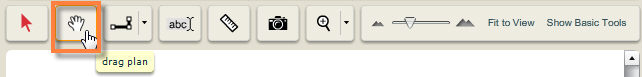
| 3. | Click anywhere on the workspace. Without releasing the mouse button, move your cursor across the workspace. |
| 4. | The workspace will be moved along with your cursor. Release the mouse button to finish panning. |